- The Prohuman
- Posts
- 😳 Teachers say "No" to OpenAI
😳 Teachers say "No" to OpenAI
MORE: Never post your medical images to AI... it's dangerous.

We call ourselves educators.
To be honest, I don’t appreciate when other educators, particularly those in universities, dismiss AI as a bluff or underestimate its potential for enhancing education and student growth.
Today, an interesting development occurred: OpenAI launched their guide for educators.
Let's dive into what happened, along with other AI stories you won't want to miss.
Here’s what you’re going to explore this post:
OpenAI’s guide and the skepticism
ChatGPT advanced voice mode
Risk: Stop uploading your medical reports to AI
The AI tools you didn’t know but you needed

Latest in AI…
OpenAI teacher’s guide and the backlash

Generated with Ideogram…
The story in simple terms:
I see where Ben Affleck was coming from when he said AI can’t write Shakespeare but what about lesson plans? OpenAI seems to think it can.
The company just dropped a free online course to help teachers bring ChatGPT into classrooms, but let’s just say, not everyone’s buying the idea.
What’s the Deal?
OpenAI teamed up with Common Sense Media to create a one-hour course for K-12 educators. It covers:
How to use ChatGPT for creating lesson plans and tutorials.
The basics of AI and its applications in education.
A promise that it’s all safe, ethical, and here to help not replace.
Some schools have already tried it, with 98% of participants saying it sparked fresh ideas. But not everyone is thrilled.
The Backlash
Educators like Lance Warwick argue the guide is a mixed bag.
On one hand, it tells teachers to use ChatGPT for personalized prompts like “Teach the Mexican Revolution.”
On the other, it warns against inputting sensitive student data. Confusing much?
Another educator, Sin á Tres Souhaits, raised a valid point: what happens to the content teachers create? While OpenAI says users own their outputs, there’s skepticism about future policy changes.
Why This Matters
Teachers aren’t just grappling with how to use AI they’re also worried about what it represents.
Will it dehumanize learning?
Could it become a monopolized tech tool, like Google is to search?
And then there’s the real kicker: does it even work? Studies show mixed results. Students might find resources faster with AI, but they aren’t necessarily learning better.
My Take
AI has potential in classrooms, no doubt. It can free up teachers from tedious tasks, allowing them to focus on actual teaching. But OpenAI needs to build trust first:
Transparency about how data is handled.
Balanced tools that don’t overshadow traditional teaching.
Guardrails to prevent misuse.
Until then, some educators will view AI as more of a gimmick than a game-changer.
But who knows? Maybe ChatGPT will eventually write lesson plans that even Shakespeare would applaud. Or… maybe not. 😉
ChatGPT advanced voice mode on web…🔥
Rolling out to ChatGPT paid users this week: Advanced Voice Mode on web! 😍
We launched Advanced Voice Mode in our iOS and Android apps in September, and just recently brought them to our desktop apps (openai.com/chatgpt/deskto…)—now we’re excited to add web to the mix. This means… x.com/i/web/status/1…
— Kevin Weil 🇺🇸 (@kevinweil)
7:06 PM • Nov 19, 2024
The story in simple terms:
OpenAI just made ChatGPT’s Advanced Voice Mode available on the web.
If you’ve ever wanted to chat with your browser like it’s a friend, now’s your chance assuming you’re a paying subscriber.
The rollout brings real-time voice conversations to ChatGPT Plus, Enterprise, Teams, and Edu users.
For now, free-tier folks will have to wait a bit longer, though OpenAI says they’ll get a preview “in the coming weeks.”
What Makes It Cool?
This isn’t just text-to-speech, it’s powered by OpenAI’s GPT-4o audio capabilities:
Natural Conversations: ChatGPT adjusts to your speaking speed and even responds with emotion.
Multiple Voices: Choose from nine tones, like “Arbor” (chill and versatile) or “Ember” (confident and upbeat).
Simple Setup: Click the Voice icon, allow mic access, and start talking.
The feature debuted on mobile back in September, and now desktop users get to join the fun.
The Catch
Only available to paid plans right now.
Daily limits apply for Plus and Teams users, with warnings when you’re down to 15 minutes.
What we think?
This is a big leap toward making AI feel more human.
Whether you're brainstorming ideas, learning a new language, or just chatting, Advanced Voice Mode makes interactions smoother and more engaging.
But will it replace actual human interaction? Probably not. Still, it’s worth trying if you’re curious, especially if your typing fingers need a break.
Don’t upload your medical reports images to AI

The story in simple terms:
Uploading your private medical images to AI chatbots is a bad idea and honestly, kind of dangerous.
Tools like ChatGPT, Gemini, and X’s Grok might seem helpful for quick health advice or interpreting scans like X-rays or MRIs. But once you hit “submit,” your personal data is out there and you can’t take it back.
Why is this risky?
Your Data Becomes AI Training Material: When you upload medical images, it’s often used to “train” these AI systems. Sounds innocent, right? Except now your sensitive health info could live forever in a dataset, accessible to who knows who.
No Real Privacy Protections: Apps like Grok aren’t covered by HIPAA, so your data isn’t as safe as it would be with a doctor. Once it’s online, you lose control.
Companies Can Change Policies: Today they say your data is private, but policies can shift, and suddenly your info is being shared with “related companies” (whatever that means).
It Could Come Back to Haunt You: Leaked medical data can be used by employers, insurers, or even hackers. Imagine a future boss knowing about a health condition you never shared.
Even Elon Musk admits Grok’s medical interpretation feature is in the “early stages.” So not only are you handing over your private data, but you’re doing it for an AI that isn’t even accurate yet.
(He said… you can do it. But don’t. plz)
The Big Problem
When you post medical images online, you’re gambling with your privacy and security. What goes online stays online—and can end up in places you never intended.
Stick with real doctors and secure medical systems. AI might be the future, but it’s not ready for something as personal and important as your health. 🚨
Sponsored by The Rundown AI…
Start learning AI in 2025
Everyone talks about AI, but no one has the time to learn it. So, we found the easiest way to learn AI in as little time as possible: The Rundown AI.
It's a free AI newsletter that keeps you up-to-date on the latest AI news, and teaches you how to apply it in just 5 minutes a day.
Plus, complete the quiz after signing up and they’ll recommend the best AI tools, guides, and courses – tailored to your needs.

Tools and resources
⚒️ AI tools and websites:
Here’s the list of AI tools we use and also our friends creators uses:
Perplexity: Most of us uses Perplexity for searching but you can use Perplexity for finding the best resources to learn and level up. Try it for learning.
ChatGPT: You use it for general tasks…right? We use it for research, content creation, and also writing jokes. Plus, it can write video scripts better than most writers.
Synthesia: Hate Camera recordings and lack speaking skills? Use Synthesia to level up your video game and impress the world.
Typefully: Who does writing and then posting on the same time? No one. So, use Typefully like us to schedule posts on social media.
QuilBot: Writing is hard. QuilBot makes it easier. I use it daily…And just used it for this newsletter too (to test whether this sound AI or not haha).
Ideogram: The images you saw in this post was generated with Ideogram…the text accurate feature is my favorite.
Unscreen: Remove the background of any video in seconds. Try it
Runway: Video creation made easy with Runway… Generate B-rolls with Runway.
Descript: Editing videos is extremely hard and time consuming. Descript made it easy. Check it out
What are some tools you are interested in?I like tools that would save me time and do my chores for me... what about you? |
AI social media:
More tools for you… by Hasan Toor
60 mind-blowing AI tools better than ChatGPT:
Youtube Tools:
1. Summarize Youtube Videos
get.eightify.app/hsnDesign Tools
1. Flair AI
2. Autodraw
3. Stock IMG
4. Booth AI
5. ClipdropResearch Tools
1. Consensus
2. Paperpal
3. Trinka
4. Writesonic
5. ScholarcyWriting… x.com/i/web/status/1…
— Hasan Toor ✪ (@hasantoxr)
10:31 AM • Nov 20, 2024
Heygen launched ios app
🚀 Big News: The HeyGen iOS Mobile App is Here!
Create lifelike avatars, translate videos into 175+ languages, and craft dynamic content—all from your iPhone.
🎥 We’ve taken the most advanced avatar and video translation technology in the industry and packed them into a tool… x.com/i/web/status/1…
— HeyGen (@HeyGen_Official)
9:48 PM • Nov 19, 2024
Websites to get a job… by Jafar
Stop thinking you need U.S citizenship for remote jobs.
Here are 16 sites where you can get paid in USD from anywhere:
— Jafar Najafov (@JafarNajafov)
7:12 AM • Nov 20, 2024

Whenever you’re ready, there are 2 ways we can help you:
Help you promote your product and service to 150k+ engineers, AI enthusiasts, entrepreneurs, creators, and founders. Sponsor us
Help you build a irresistible brand on 𝕏/Twitter and LinkedIn in less than 6 months. We’ve helped 100+ creators from YouTube, entrepreneurs, founders, executives, and people like yourself. Contact us here: [email protected]
Thanks for reading…
That’s a wrap.
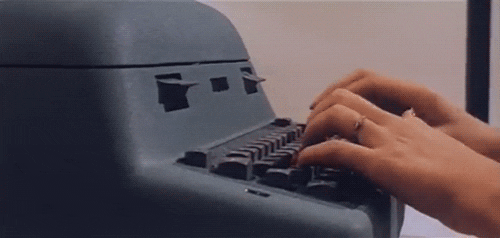
What's on your mind?
Share your best ideas with us at [email protected].
We'll bring your ideas to life. Send them our way, and we'll get to work on making them a reality.
Did you find value in our newsletter today?Your feedback can help us create better content for you! |

 | I hope this was useful… If you want to learn more then visit this website. Get your brand, product, or service in front of 150,000+ professionals here. Follow us on 𝕏/Twitter to learn more about AI: |

