- The Prohuman
- Posts
- 🤖 OpenAI just dropped GPT-4.1 in ChatGPT
🤖 OpenAI just dropped GPT-4.1 in ChatGPT
Here are 10 ways to use it and unlock its full potential (plus prompts)
Welcome, Prohumans.
We are about to share with you 10 use cases of the new AI model that OpenAI has added in ChatGPT GPT-4.1 - They previously added this in API alone but now we can use it in ChatGPT too.

Together with Superhuman AI
Start learning AI in 2025
Keeping up with AI is hard – we get it!
That’s why over 1M professionals read Superhuman AI to stay ahead.
Get daily AI news, tools, and tutorials
Learn new AI skills you can use at work in 3 mins a day
Become 10X more productive
ChatGPT GPT-4.1 Use Cases

GPT-4.1 is fast, sharp, and built for problem solving. But most people barely scratch the surface of what it can do.
Code faster: Use GPT-4.1 to generate, refactor, or debug code in real time.
Write smarter: Draft clear, structured emails, posts, or essays with minimal prompting.
Analyze data: Upload CSVs or tables and ask for summaries, patterns, or insights.
Plan anything: Create step-by-step guides, project plans, or itineraries from scratch.
Brainstorm ideas: From business names to product features, GPT-4.1 offers rapid creative input.
Explain tough topics: Ask for analogies or simple explanations for complex ideas.
Speed up research: Paste articles or papers and get concise, accurate summaries.
Learn by doing: Walk through problems in math, logic, or programming line by line.
Automate tasks: Use it with tools like Zapier or Python to script repetitive workflows.
Write better prompts: Meta, but true. Ask GPT-4.1 to improve your own prompts for better answers.
The more specific your input, the more powerful the output. Try picking one of these use cases today and push it a little further than you usually would.
10 Prompts to unlock its full potential
1/ Email generator
Write a concise and professional reply to this email:
<insert email here>
Keep the tone friendly and clear. Summarize and highlight any required actions.2/ Decision-Making Assistant
Help me choose between the following options:
Option A: <insert>
Option B: <insert>
Option C: <insert>
Consider these priorities: <insert priorities>
Provide a pros and cons list and a final recommendation.3/ Summarize Long Documents
Summarize this document/article into key bullet points and action steps:
<insert or upload content>
Keep the summary brief but insightful.4/ Weekly Planner Generator
Here are my weekly goals: <insert goals>
Create a smart weekly plan with daily priorities and focused work blocks.
Highlight deadlines or high-focus tasks first.5/ Auto Unit Test Generator
Generate unit tests using [Jest | PyTest | Mocha] for this function:
<insert code>
Include edge cases and describe the test logic.6/ Automation Script Builder
Write a script in [Python | Shell | PowerShell] that automates this task:
<describe workflow or action>
Make sure it's readable and commented.7/ Debugging Assistant
This code isn't working as expected:
<insert buggy code>
Identify the problem, fix it, and explain what went wrong.
Suggest how to write a test to catch this bug in the future.8/ Log Analyzer
Analyze this server log and summarize the issues:
<insert log data>
Include error types, frequency, and suggest next steps to fix.9/ English-to-SQL Converter
Convert the following plain English request into an optimized SQL query:
<e.g. "Get the average order value per customer in the last 90 days">
Explain your SQL logic briefly.10/ Schema Explainer
Explain the structure of this database schema:
<insert SQL code or ORM model>
Describe how tables relate, highlight primary/foreign keys, and any normalization insights.
Whenever you’re ready, there are 2 ways we can help you:
Help you promote your product and service to 700k+ engineers, AI enthusiasts, entrepreneurs, creators, and founders. Sponsor us
Help you build a irresistible brand on 𝕏/Twitter and LinkedIn in less than 6 months. We’ve helped 100+ creators from YouTube, entrepreneurs, founders, executives, and people like yourself. Contact us here: [email protected]
Thanks for reading…
That’s a wrap.
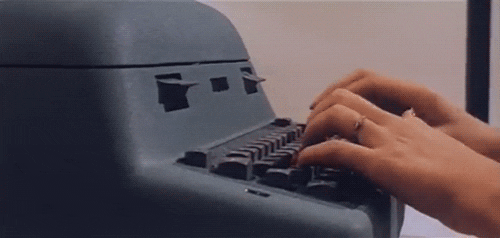
What's on your mind?
Share your best ideas with us at [email protected].
We'll bring your ideas to life. Send them our way, and we'll get to work on making them a reality.
Did you find value in our newsletter today?Your feedback can help us create better content for you! |

 | I hope this was useful… If you want to learn more then visit this website. Get your brand, product, or service in front of 700,000+ professionals here. Follow us on 𝕏/Twitter to learn more about AI: |
