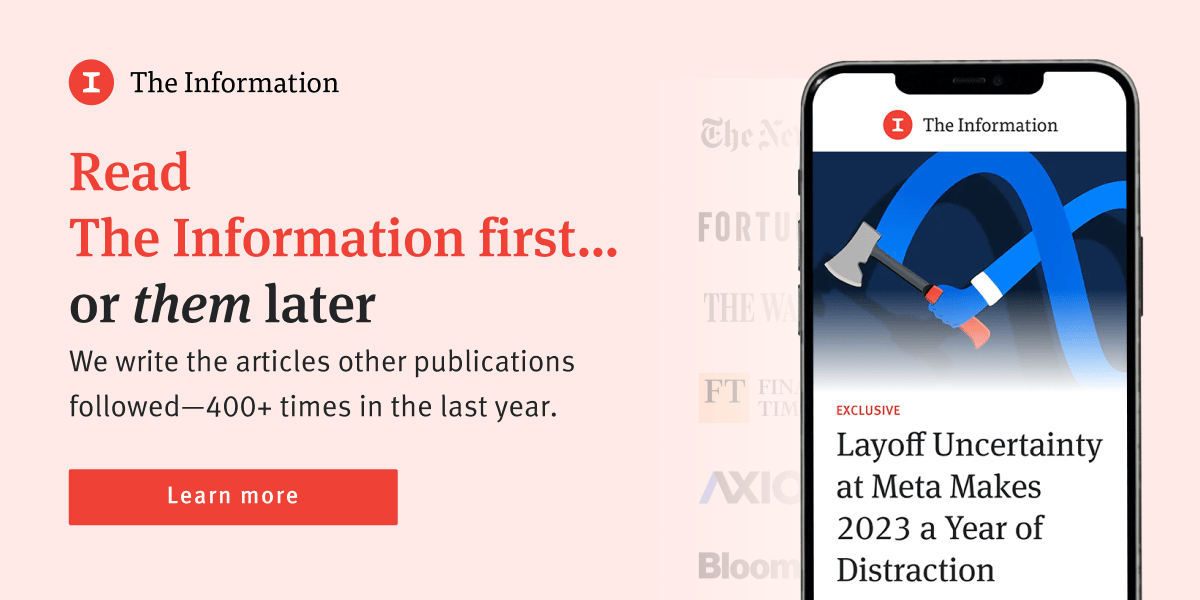- The Prohuman
- Posts
- 10 Twitter Advanced Search techniques to become a Twitter pro
10 Twitter Advanced Search techniques to become a Twitter pro
If Twitter is a big sea, the Discover search is your map—learn how to use it like the pros.
Welcome back!
I hope you're enjoying yourself.
As creators of Twitter, we possess a wealth of knowledge that surpasses that of any regular user.
The Twitter search engine is the most powerful tool available, yet few people truly understand how to harness its potential.
In this post, we will reveal 10 advanced Twitter techniques that will transform you into a pro in no time, just like us.
But before we do, take a moment to read what our partner has to say!
Read The Information first…or them later
The Information’s journalists get the news that other newsrooms envy. That’s why their reporting on tech, media and finance has been followed by the New York Times, Bloomberg, the Wall Street Journal and dozens of other outlets more than 400 times in the last year.

10 search techniques I wish I had known when I started posting on 𝕏/Twitter:
We’re going to share them with you one technique one-by-one…so you can try them right away:
1. Find the most popular tweets from someone.

For example:
from:hasantoxr min_faves:1000
2. Find tweets with the most replies.

For example:
from:hasantoxr min_replies:500
3. Search for the exact phrase.

For this, you can use quotes. "CHATGPT GUIDE"
(You can use this technique on Google too)
4. Filter by type.

Available types:
- media (image or video)
- native_video
- images
- links
For example:
AI Tools filter:images
5. The "-" operator will exclude results that contain a term.

For example:
javascript -css
6. Use the ‘until’ operator to return only results before a given date (year-month-day)

For example:
GPT-4 until:2023-05-01
7. Use the ‘since’ operator to return only results after a given date (year-month-day).

For example:
ChatGPT since:2023-04-01
8. Find tweets to a specific person.

For example:
from:ihteshamit to:hasantoxr
9. Search by language.

For example:
ChatGPT lang:es
10. Use the ‘near’ and ‘within’ operators to discover tweets based on location.

For example:
near:melbourne within:10mi

Tweet of the day:
Twitter is now the king of social media.
But 99% don't know about its "Advanced Search" feature.
10 Twitter Advanced Search tips that will make you a pro! (with examples):
— Hasan Toor ✪ (@hasantoxr)
7:27 AM • Oct 30, 2023
Special Discount on “AI writing templates“
Now save $13.
Use this code: PRO2023
Product Link: AI writing templates
Did you find value in our newsletter today?Your feedback can help us create better content for you! |